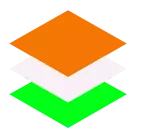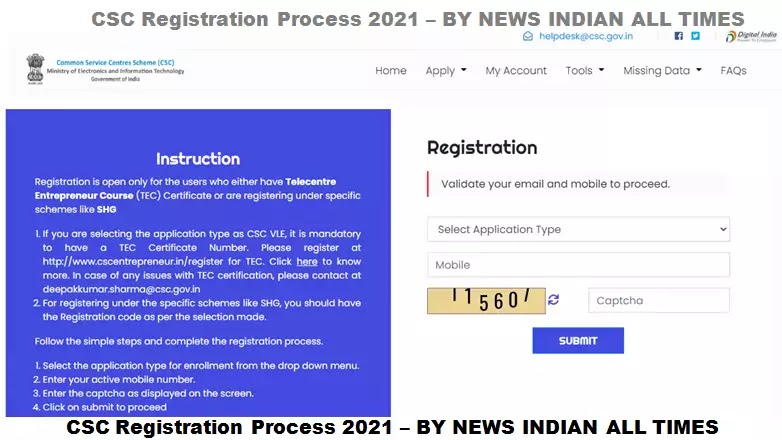 |
| Image by www.register.csc.gov.in/register |
CSC Registration Process 2021
CSC VLE Registration registration is done only by the online medium. All applicants are allowed to keep a scanned copy of all the necessary documents and keep them ready. Applicant must be 18 years of age, applicants must have a mobile number and an email id. Some documents like Aadhar Card, Pan Card, Canceled Check or Bank Passbook, Center Photo Out Side, Inside, a Passport Size Photo, Document Size will be found below. CSC Registration 2020.
To perform CSC VLE registration, you have to follow some common steps,
1. CSC Registration 2020 First of all, you have to go to the official website of CSC. official website click here, Click to apply
2. the home page then-new registration button press
3. now Select Application to CSC VLE in Type and TEC Certificate Number casts and phone number you entered CAPTCHA button after entering click in Submit,
4. after that, you will open a form, give your basic details like name, date of birth, father name, mother name, passport size photo to be uploaded, and select gender, Aadhar Card, Pan Card To upload, then click in Save And Continue.
5. after Save And Continue to add home address like a village, post office, police station, district, state, pin code, mobile number, email id, now click in Save And Continue
6. again you have to enter the address of the center, if your center and home are in the same place or in a village, then enter the same address or enter the center's address as before, village, post office, police station, district, State, Pin Code, Center Photo Out Side, Inside, Upload, Now Click on Save And Continue
7. Now you have to give bank details, like Account Number, IFSC Code, Bank Name, Cancel Check, or Bank Passbook. Now click on Save And Continue
8. in the last, you have to check once. all the details are correct ?, then click on Submit or edit, remember you cannot edit after submitting the form.
9. after submitting, you will get a receipt. Which you have successfully submitted.
10. The application number is generated in receipt next, you can check your status with this application number.
11. After completing the registration, you have to do nothing, in 5 to 7 days a Digimail id password is sent to your register email, and in Digital the CSC id password is found within 3 days.
How to check the status?
Click in the given link, click here to enter the application number meaning that the receipt has been received, you have an application reference number in it, enter the same number captcha, and click in Submit,
your application status will appear in the dashboard.